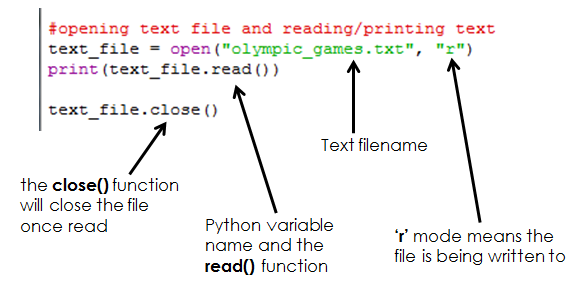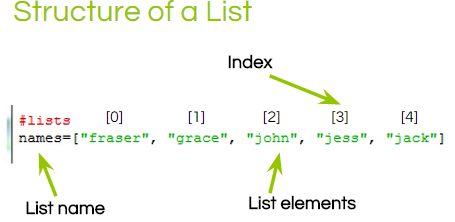Objectives
- understand the scenario for Controlled Assessment - Memory Game
Outcomes
- a paragraph explaining the scenario
- a list of user needs/success criteria for EACH Task
- a plan of how you plan to build your program Task by Task
- flowcharts/pseudocode for EACH Task
Starter
Familiarise yourself thoroughly with the scenario by reading through your Memory Game Booklet given to you y your teacher
Red Task
DESIGN OF SOLUTION
Identify the following:
- The Problem/Scenario
Write a short paragraph explaining the scenario in your own words. Try to include key words such as random, grid, 30 seconds, removed word. added word
- User Needs/Success Criteria
A bullet pointed list of what the user needs the program to do for EACH task
- Overview Plan
A bullet pointed list of HOW you PLAN to create the program
eg: 1. For Task 1 I must create variables <variableName1>, <variableName2> that will be used to.......
2. For Task 2 I will need to use the print() function to display ..........
Use the headings above to write up in your Controlled Assessment document (Don't forget to add a Title Page and Contents Page first)
Use the mark scheme below to help you check it.
See the FULL MARK SCHEME HERE
Amber Task
After your Overview Plan, add an INPUTS, PROCESSES, OUTPUTS table in your Word Document and list ALL the inputs, processes and outputs you can think of for this program.
BEFORE you start your Flowcharts create an IPSO Table like below:
Green Task
In your Design Solution you must include: FLOWCHARTs OR PSEUDOCODE.
Look at the AQA Pseudocode document HERE.
Create a flowchart for EACH task separately, using draw.io OR write your pseudocode.
It is also advised for higher marks that you draw an overview Flowchart for the WHOLE scenario.
Extension Task
Write a paragraph under the sub-heading Predicting Future Needs, making suggestions about how the program could be improved/developed in the future.
Plenary
With your Python Buddy review your work using the Mark Scheme above.