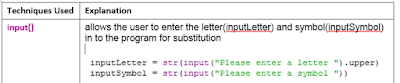Lesson Objectives
- under the requirements for Testing and Evaluating- document Testing and Evaluation of program
Starter
Check your progress so far by viewing your Tracking Sheet11ACs1
11BCs1
Main
Red TaskTake a look at the Mark Scheme for Testing and Evaluating
PLEASE print your completed Testing & Evaluating and hand in to Mrs Palmer
(Rm 901) by Friday 18th March
(Rm 901) by Friday 18th March
Amber Task
Set up a section in your Word document with the heading Testing & Evaluating
What to include:
1. A 'Testing Table' to list ALL tests carried out on your program, with ACTIONS to be taken.
See example:
2. A 'Re- Testing Table' to list ALL tests that had to carried out again due to error the first time around, with any further ACTIONS to be taken.
See example:
Green Task
Add a section to Evaluate your program by comparing it to the User Needs/Criteria you stated in your Design Solution
REMEMBER: you gain marks for ANY tasks you manage to complete.
PLEASE don't worry if you don't manage to complete them all. You will STILL get marks.
With your Python Buddy review your work again using the Mark Scheme above.
Homework
Review your work so far and complete any tasks outstanding, ready to hand in for marking on Fri 18th March (hard copy)